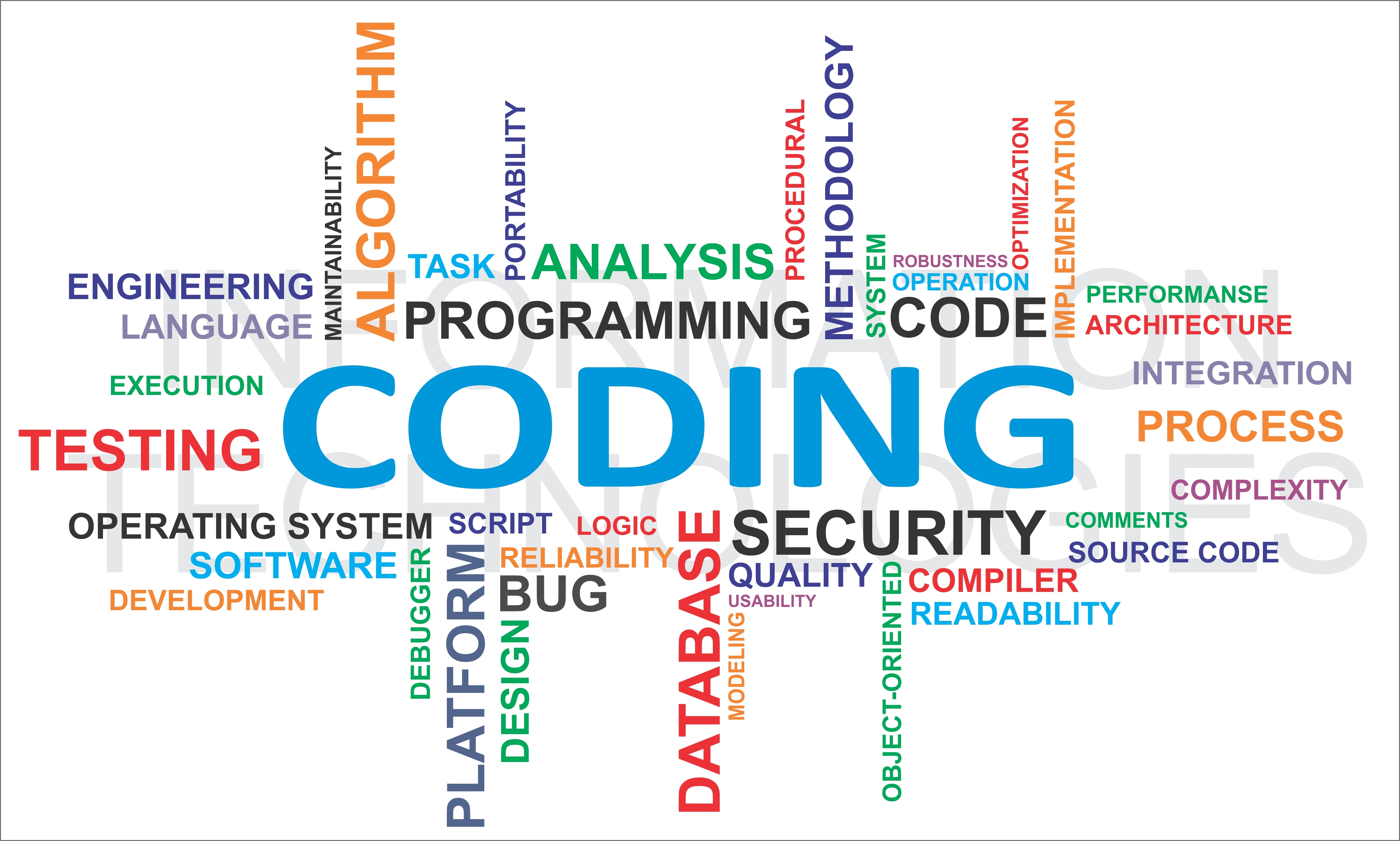Here are steps to follow:
First of all install packagephp-pear if it’s already not installed. apt-get install php-pear
Then install following PEAR packages
pear install mailpear install Net_SMTPpear install Auth_SASLpear install mail_mime
Then install POSTFIX
apt-get install postfix
This command will bring dialogue step by step to setup mail server.
Select Internet Site
and choose domain mail to be sent from
Try to send mail using mail() function, and you’ll receive the one you sent.