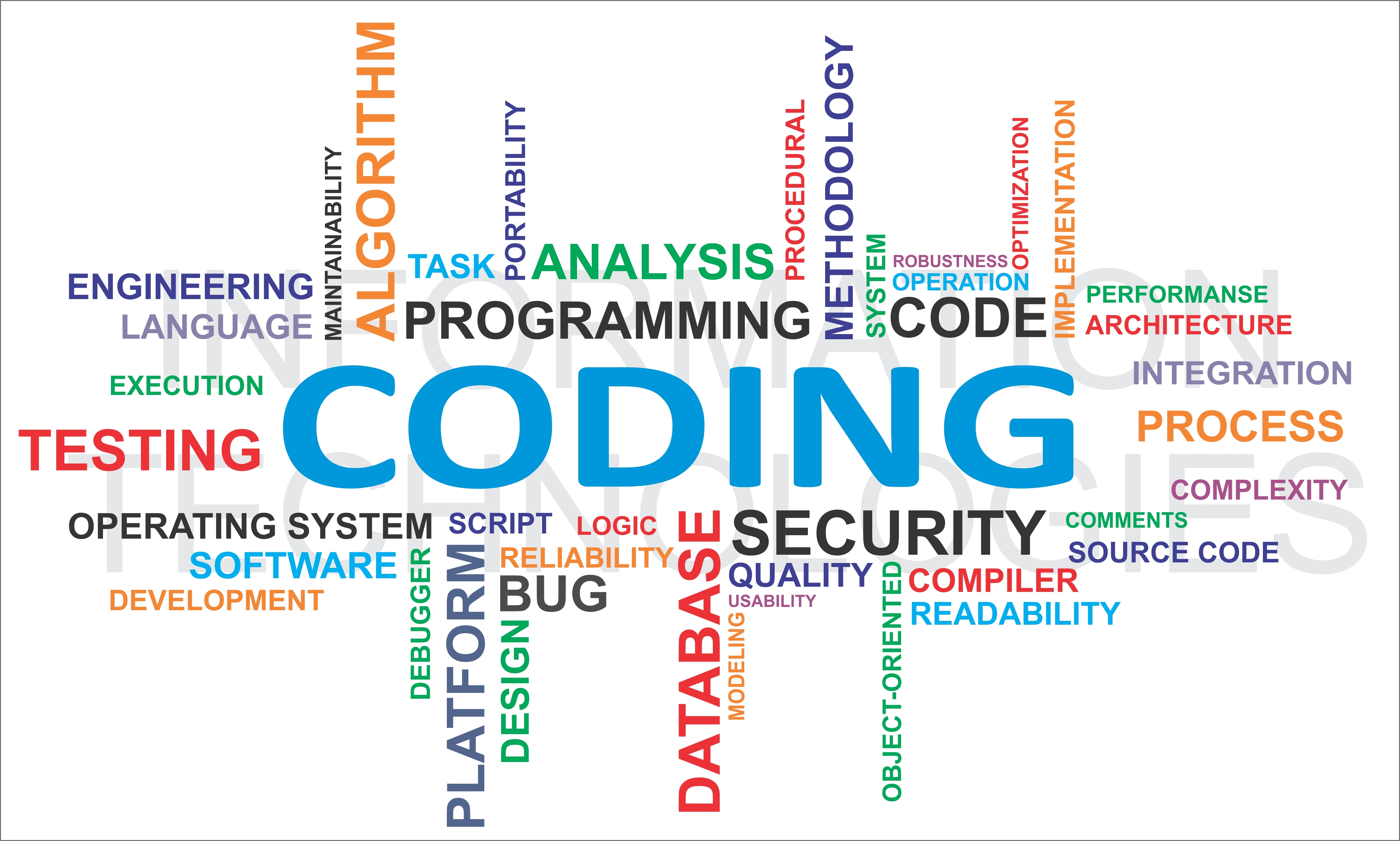First of all let you go to download an extension Magebuzz_Customoption to automatically select one of the specified options in the drop-down. After installing you’ll see a menu in the admin panel to automatically select one option by default.

Create custom option as much as you need. Let’s assume 4 custom option (Material, Thickness, Width, Ring Size)
Add multiple options to these custom option with its value.
Now here is the calculation I need
- Final Price= ?
-
- Material Price = user defined value
-
- Final Price=Material Price
-
- Thickness Price = Final Price * Thickness Price Value
-
- Final Price=Thickness Price
-
- Width Price = (Final Price / 8 ) * Width Price Value
-
- Final Price=Width Price
-
- Ring Size Price = Final Price + (% of Ring Size Price Value)
-
- Final Price=Ring Size Price
To show that calculation on pages of cart, etc, let’s go to \app\code\core\Mage\Catalog\Model\Product\Type\Price.php
Edit _applyOptionsPrice method of Mage_Catalog_Model_Product_Type_Price class
- protected function _applyOptionsPrice($product, $qty, $finalPrice) {
-
- if ($optionIds = $product->getCustomOption('option_ids')) {
- $basePrice = $finalPrice;
- if ($option = $product->getOptionById($optionId)) {
- $confItemOption = $product->getCustomOption('option_' . $option->getId());
-
- $group = $option->groupFactory($option->getType())
- ->setOption($option)
- ->setConfigurationItemOption($confItemOption);
-
- // MP = MP;
- $finalPrice = $finalPrice + $group->getOptionPrice($confItemOption->getValue(), $basePrice);
- // TP = MP * TV;
- $thikness_price = $finalPrice * $group->getOptionPrice($confItemOption->getValue(), $basePrice);
- $finalPrice = $thikness_price;
- //WP = TP / 8 * WV;
- $width_price = ($finalPrice / 8 ) * $group->getOptionPrice($confItemOption->getValue(), $basePrice);
- $finalPrice = $width_price;
- //RSP = WP * RS%;
- $rsp = $finalPrice + (($finalPrice / 100) * $group->getOptionPrice($confItemOption->getValue()) );
- $finalPrice = $rsp;
- } else {
- $finalPrice += $group->getOptionPrice($confItemOption->getValue(), $basePrice);
- }
- }
- }
- }
-
- return $finalPrice;
- }
If now you’ll see your product detail page & your cart page, both price will be differ, because, till now you have only configured custom price on cart & onward pages. Now let’s move to customize product detail page custom price
First of all we’ll go to \app\code\local\Magebuzz\Customoption\Block\Catalog\Product\View\Options\Type\Select.php to add a new html attribute to select element.
- Add
-
-
- $extraParams .= ' label="' . $_option->getTitle() . '"';
-
- after
-
- $extraParams .= ' onchange="opConfig.reloadPrice()"';
Now let’s go to assign label of custom option to a variable which’ll be sent ahead for further process.
search for : if (typeof (configOptions[selectOption.value]) != ‘undefined’)
inside the if block add this code
- configOptions[selectOption.value].options_label = element.getAttribute("label");
Now let’s go to js file which will change price dynamically according to your choice on the product detail page.
File path: \js\varien\product.js
search for : Object.values(this.customPrices).each(function (pair)
inside that add this :
- if (pair.excludeTax && pair.includeTax) {
- if (pair.options_label == 'Material') {
- //MP : Material Price
- subPrice += parseFloat(pair.excludeTax);
- subPriceincludeTax += parseFloat(pair.includeTax);
- } else if (pair.options_label == 'Thickness') {
- //TP : Thinkness price
- var thikness_price = subPrice * pair.price;
- subPrice = parseFloat(thikness_price);
- subPriceincludeTax = parseFloat(thikness_price);
- } else if (pair.options_label == 'Width') {
- //WP : Width Price
- var width_price = (subPrice / 8) * pair.price;
- subPrice = parseFloat(width_price);
- subPriceincludeTax = parseFloat(width_price);
-
- } else if (pair.options_label == 'Ring Size') {
- //RSP : Ring Size Price
- var rsp = subPrice + ((subPrice / 100) * pair.price);
- //var width_price = (subPrice / 8 ) * pair.price;
- subPrice = parseFloat(rsp);
- subPriceincludeTax = parseFloat(rsp);
- } else {
- subPrice += parseFloat(pair.excludeTax);
- subPriceincludeTax += parseFloat(pair.includeTax);
- }
- //subPrice += parseFloat(pair.excludeTax);
- //subPriceincludeTax += parseFloat(pair.includeTax);
- } else {
- if (pair.options_label == 'Material') {
- //MP : Material Price
- subPrice += parseFloat(pair.excludeTax);
- subPriceincludeTax += parseFloat(pair.includeTax);
- } else if (pair.options_label == 'Thickness') {
- //TP : Thinkness price
- var thikness_price = subPrice * pair.price;
- subPrice = parseFloat(thikness_price);
- subPriceincludeTax = parseFloat(thikness_price);
- } else if (pair.options_label == 'Width') {
- //WP : Width Price
- var width_price = (subPrice / 8) * pair.price;
- subPrice = parseFloat(width_price);
- subPriceincludeTax = parseFloat(width_price);
-
- } else if (pair.options_label == 'Ring Size') {
- //RSP : Ring Size Price
- var rsp = subPrice + ((subPrice / 100) * pair.price);
- //var width_price = (subPrice / 8 ) * pair.price;
- subPrice = parseFloat(rsp);
- subPriceincludeTax = parseFloat(rsp);
- } else {
- subPrice += parseFloat(pair.price);
- subPriceincludeTax += parseFloat(pair.price);
- }
- // subPrice += parseFloat(pair.price);
- // subPriceincludeTax += parseFloat(pair.price);
- }
Now you’ll be able to see the custom price on product detail page as well